|
Process:
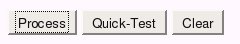 The process button will launch the computation. But you may want to make a first test of your picture/animation, for that you could use the Quick-Test button which correspond to a simplify scene to be render (lower quality rendering, decrease number of frames to 2). You also have the possibility to set all the form to their default values (Clear button).
Depending on the complexity of the request and the server load, the final process rendering might take from seconds
to several hours if the user, for instance, specify transparent surface.
The results will present the pictures (for the formats supported by you browser,
and a version of the script used to render, but not preserving the file names, since these are
necessarily different on you computer and on the web server. No acces to the the different include file for megapov are provided. You need to install the required library on your side to produce these. Look at the links to get the above files.
Take in consideration that these options increase largely the time of computation (crescendo) :
- light otion : radiosity
- light option : SkyLight
- display option : Transparent surface
- rendering option : Reflection
- combination of refelection, surface, and animation.
|