|
The animation grid
This panel is a 3 x 3 grid on the display. It can be used to specify the position and orientation of
the moving objects, as well as the scheduling of the moves.
For simple animations (rock, Xrot, Yrot, Ztrans, DM, NMR), only the central cell is active for the global
reorientation of the overall structure. You can specify the desired oritentation of the molecule
(X,Y, Z rotation values).
For complex animations (merge, split or ligand), you can define the moves
on a per chain basis (using the chain identifiers defined in the PDB file, or the chemical compound
name for complex ligand animation).
The "All"
keyword stands for the complexed form (e.g. the starting or final state). Using the merge option, "All" corresponds to the final state. Using the split option, it corresponds to the initial state. "All" can be placed in any cell's chains field.
The chains, which the user decide to be dynamic, can be define in any of the 8 other cells.
For instance, suppose we want to merge a trimer complex (chains A, B and C). If you want the complexed form (A+B+C) on the center of the scene, keep the "All" in the center cell's chains field. In order to make the complexation, we have to define the position and orientation of each chains we want to see moving. For instance, the chain "A" is set in the upper right cell's chains field, "B" in the bottom middle cell's chain field, and "C" in the middle left cell's chain field. Thus, PMG will define the move for theses chains (A, B and C) from their initial positions (up right, bottom middle and middle left respectively) toward the complexed position (A+B+C or All) in the center part of the scene.
As you notice in the figure below, assignements (chains, position, orientation) are connected to the orientation previewer (B), and the rendering engine (C).
Thus, you can specify the initial or final orientation of each chains and of the complexed form. Pay attention to the position of the unbound structures: it is important to place them in a correct position relative to the bound complex, in order to get a nicer movie and to avoid clashes between moving chains during the animation (use the Jmol preview for help).
There is a last option in the 3*3panel which correspond to the order of movement between chain. You can define priority (Pr:) values from 0 to 9:
- 0 for no priority, all defined dynamics chains move at the same time.
- 1 to 9 for decreasing priority for each moving object. The defined dynamics chains move sequentially according their priority.
This will specify an order for the moves. See the examples in
Complex animation and Receptor small ligand animation
Structure Orientation
This set of parameters allow to adjust the orientation of the structure by small rotations (degrees).
The axes are defined as follows:
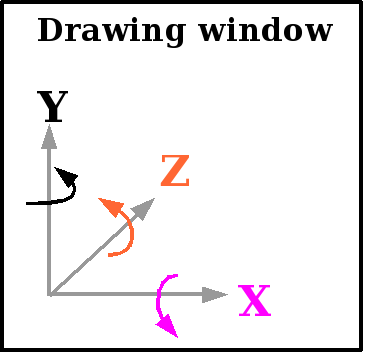
The X and Y axes are within the plane of the drawing window,
the Z axis is perpendicular to it. The arrows indicate the positive rotations.
For a set of values, the rotations are applied to the structure sequentially, following the order
specified by the "Rot. order" option. Note for a same set of values the resulting orientation will
differ for different rotation orders.
Since it can be difficult to assess the values to obtain some desired orientation, a special facility
designed for that purpose can be accessed using the "preview orientations" button. Once a
satisfactory set of values has been identified, you can simply report them from this help facility.
Note that if you have specified a "Focus" (see previous section), the rotations apply after the focus
transformation has been performed. If you modify the focus, the rotation values will become
meaningless.
|