|
Receptor small ligand animation
This scenario is in fact a particular case of the animation type "Complex Merge". You can still define specific motions for each chain of a macromlecule (using the PDB chain identifier). But, most importantly you can define a ligand and customize its display and its movement towards the receptor. First, find the name of the ligand you want to move in the PDB file (generally in the HET and HETATM fields).
Consider the following example:
a) enter the PDB code 2BOH and display the file at the pdb site. The PDB name of the ligand is "IIA", it is a chemical component, it will appear as heteroatoms in the file:
HET IIA B 1 33
At the end of the file, you will find the xyz coordinates for IIA. The name of the ligand replaces the residue name for standard ATOM lines:
HETATM 2253 C1 IIA B 1 2.285 8.585 25.948 1.00 51.16 C
HETATM 2254 C2 IIA B 1 3.448 8.957 25.115 1.00 50.76 C
HETATM 2255 C3 IIA B 1 4.095 8.010 24.168 1.00 50.54 C
HETATM 2256 C4 IIA B 1 3.526 6.631 24.099 1.00 50.90 C
...etc...
HETATM 2283 C49 IIA B 1 9.802 7.596 27.114 1.00 51.89 C
HETATM 2284 CL50 IIA B 1 13.756 7.409 27.144 1.00 45.78 CL
HETATM 2285 O56 IIA B 1 7.427 6.725 21.963 1.00 46.51 O
PMG will recognize the name IIA for the ligand. In the form, in the Default Representation part, keep all values to default except the HETERO field. The ligand is composed of heteroatoms, also in order to define the representation of the ligand, you have to set "Ligands" in the "Heteros" field.
Here is the result, not nice for now. To improve it, we need to reorient the structure...
We reproduced the previous animation, but we changed the display of the ligand to "Spheres" colored by "Atom", with a reorientation of the structure ("All") and a t_spheresky2 for the background:
Xrot 0 / Yrot 66 / Zrot -101
Here is an example using the camera "zoom" option, and using the following form:
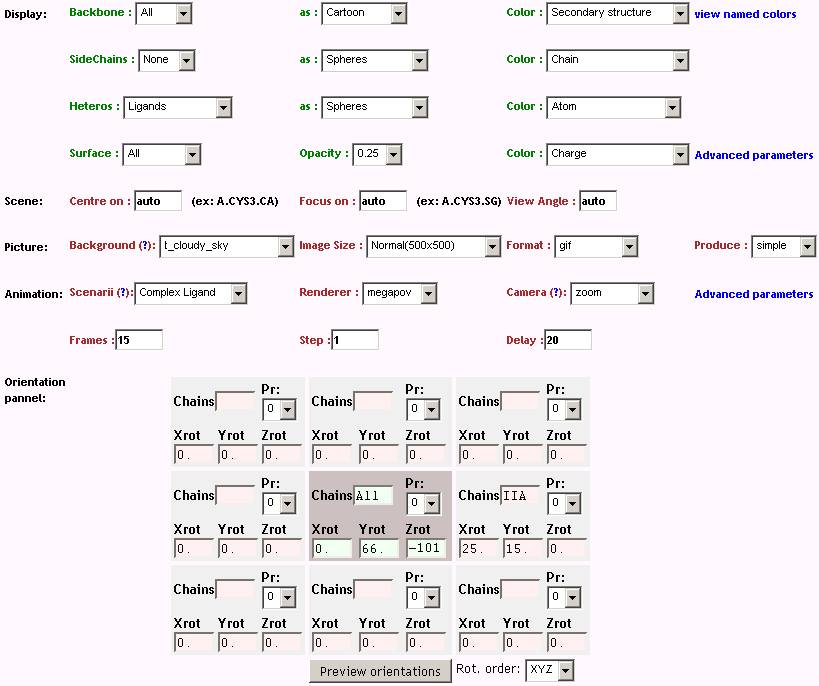
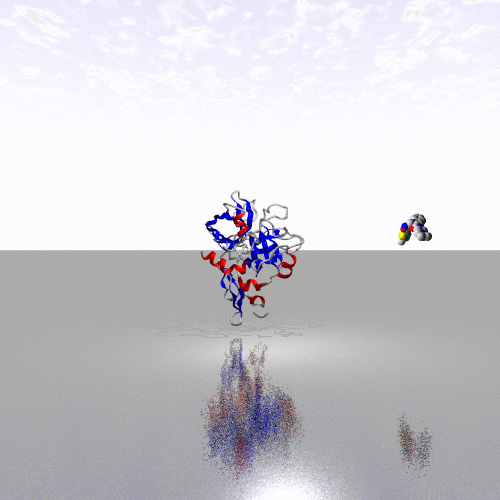
The following example displays the receptor as Spheres (backbone and side chain) colored in grey. In addition, we defined a "user selection" according to the active site (blue spheres). The animation is rendered with a zoom camera.
|