|

|
NMR models slide show
The last type of animation manages the NMR PDB file type which generally consists in several models.
In this case, use the 3*3 panel only if you want to reorient the general structure. Namely, keep the "all" in the middle cell.
In the "NMR" scenario, the total number of frames depends on the number of models included in
the PDB file. Also, if you want, for the following example, a real-time animation (one frame - one model) keep the "Frames" field value to "20" (namely the number of models of the example).
Here, we proposed you to make a simple animation of the
first EGF-like domain of the blood coagulation factor VII, PDB code
1F7E .
a) Put the PDB code 1F7E in the "enter a PDB Id" field.
b) In the Default Representation part:
-Title: F7 EGF domain 20 models NMR
-Display: keep all values to default
-Scene: keep all values to default
-Picture: change only the image format to gif
-Scenarii: change to "NMR", and keep camera to simple
-3*3 panel: no change
c) Render: megapov
d) Process: launch the procedure to create the animated gif
Here is the resulting animated gif:
Several examples of NMR animation :
NB: If you have a pdb file including different models such as the output of molmovdb webserver http://molmovdb.mbb.yale.edu/cgi-bin/movie.cgi where it is possible (in the classic morph page) to get molecular motion as gzipped NMR format PDB file, you can apply the "NMR" scenario.
Example : barnase - bound-to-unbound (http://www.molmovdb.org/cgi-bin/morph-classic.cgi?ID=456836-10922)
bg t_spheresky2
no reorientation
Frames: 10 / Step 1 / Delay 10
Example of reorientation: Xrot -1 / Yrot -55 / Zrot -39
A last example of "NMR" scenario concerns the resulting conformations generated by protein-protein docking. We are interested in how the annexin A5 trimerizes. Starting from the monomer crystallographic structure we have launched a docking simulation using the ClusPro server. This server sends back the result to the user in the form of a PDB file including all the conformations generated. Each one corresponds to one model field as in NMR PDB files. Thus, we can use the PMG to make an animation presenting these different models.
You can find the file we used here :73WvdDe8pe.pdb
Here are the parameters for the form and the resulting animated gif:
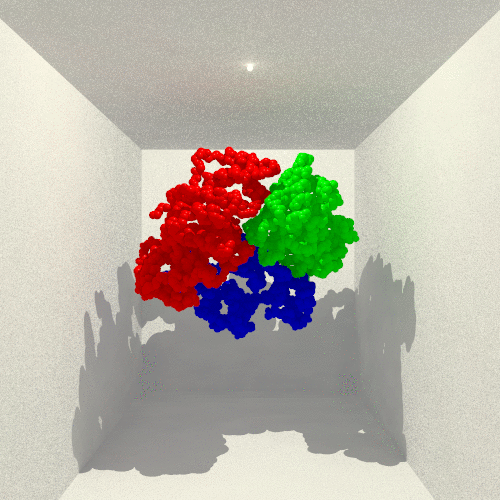
|
backbone render as Spheres color by Chain
center on auto focus on auto
background t_box
size 500x500
scenario NMR
camera ultra-wide
renderer megapov 20 frames
Light Skylight
|
|
|
|